Import/Export
Data Export
Once the SQL query is completed, click Export to choose between "Current Table Data" or "All Data":
- Current Table Data: Exports only the data displayed in the frontend interface.
- All Data: Generates a backend export task for the full dataset. After completion,you can download the exported file manually.
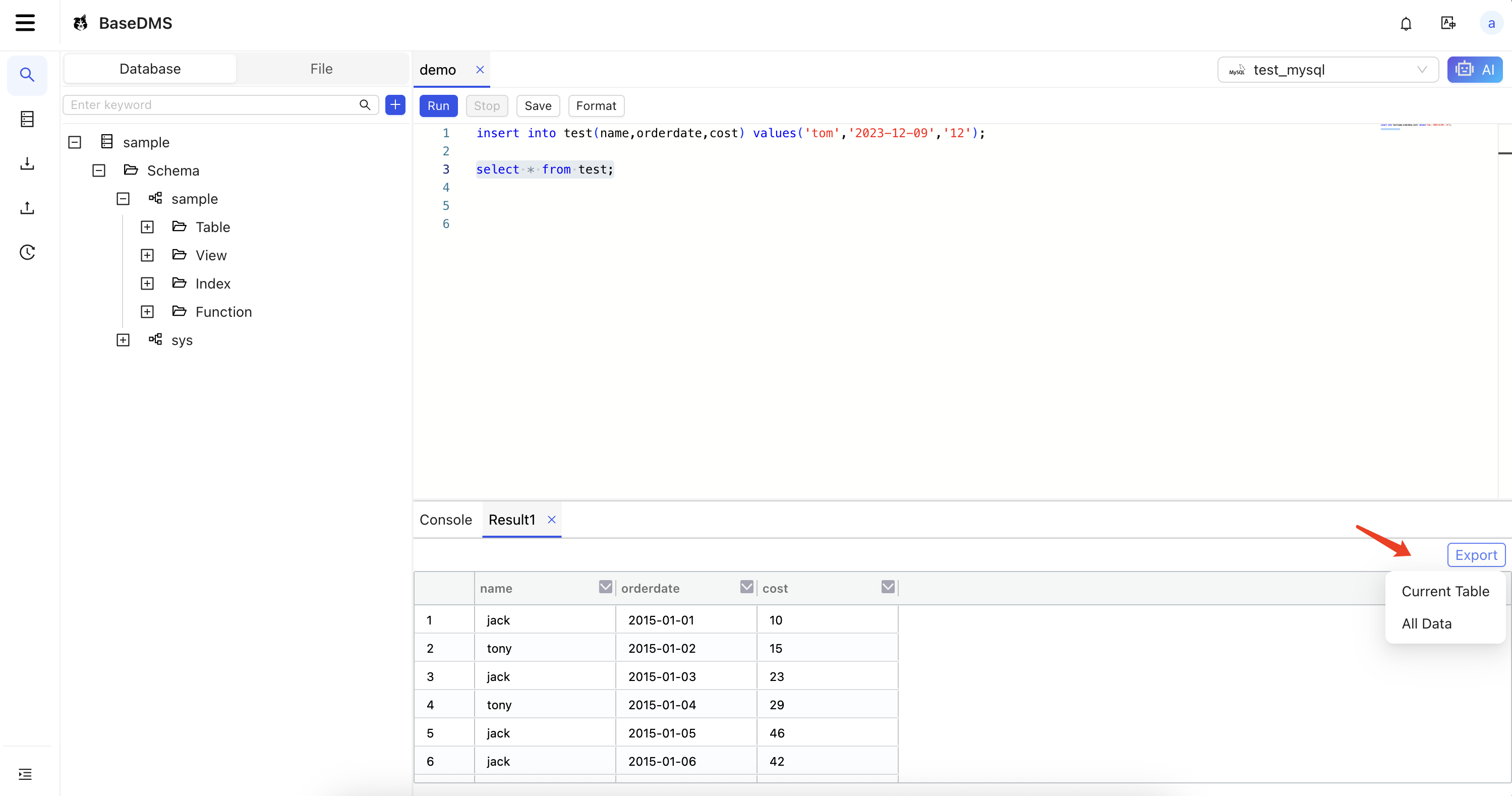 Choose "All Data"
Choose "All Data"
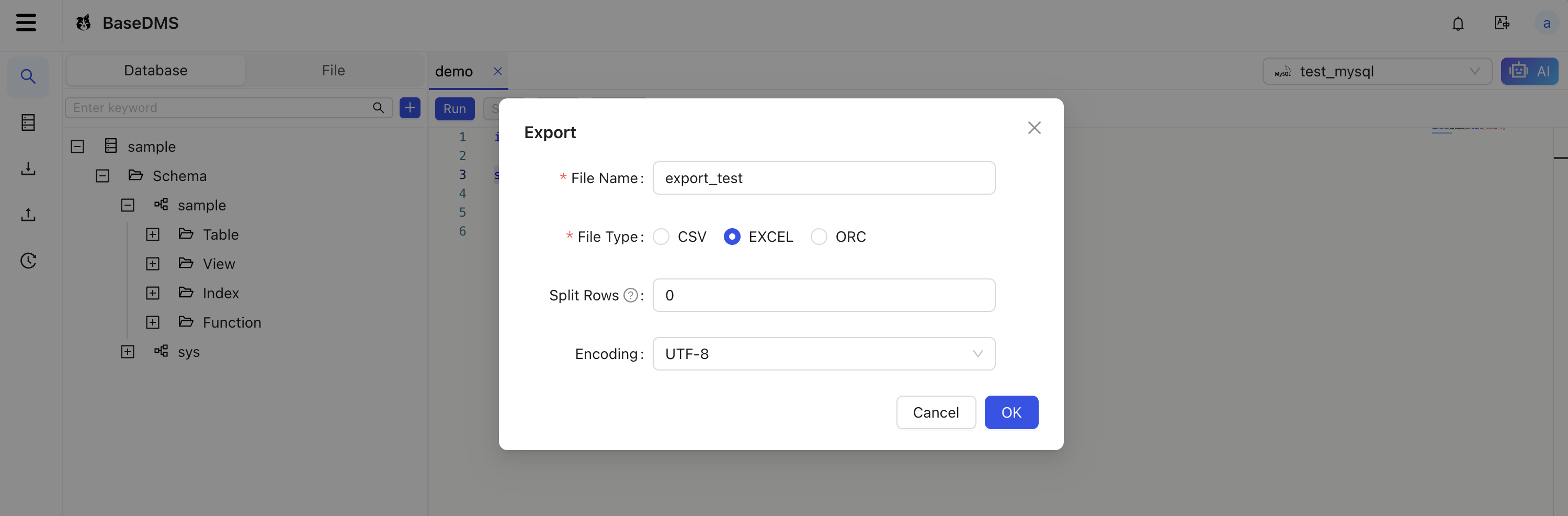 View export result
View export result
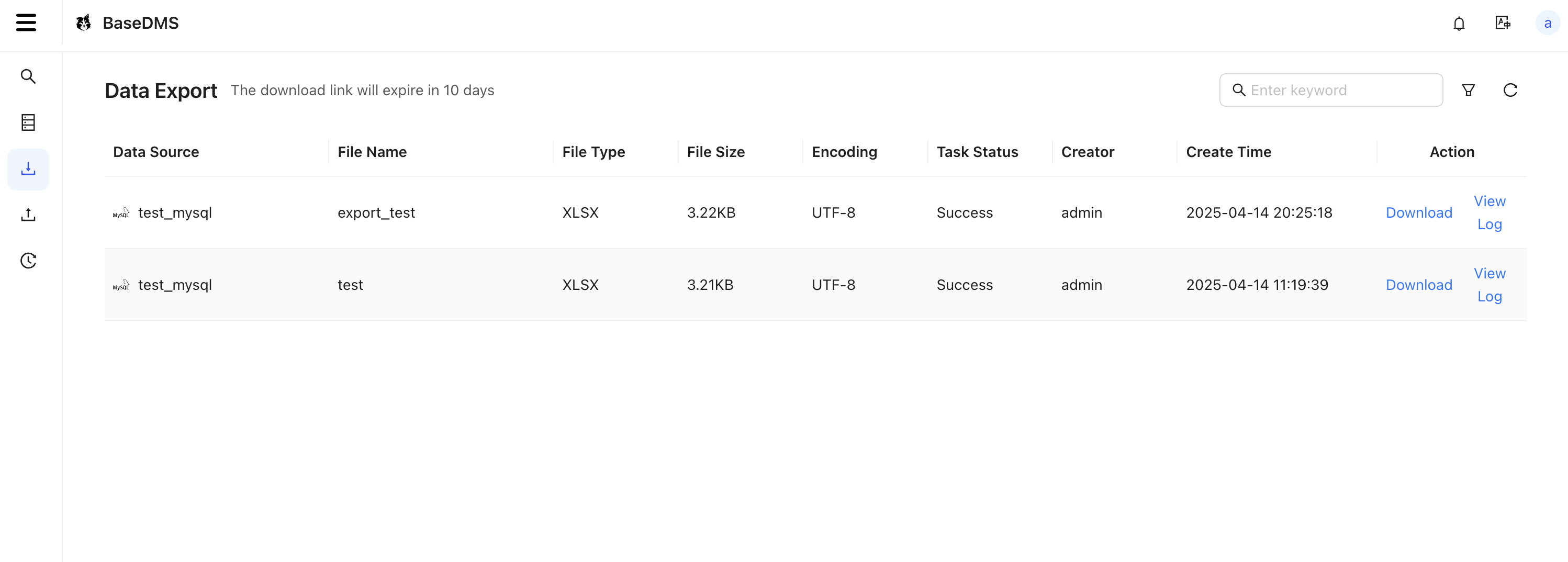
Data Import
Right-click the table, then select Import/Export from the menu → Import Data from File.
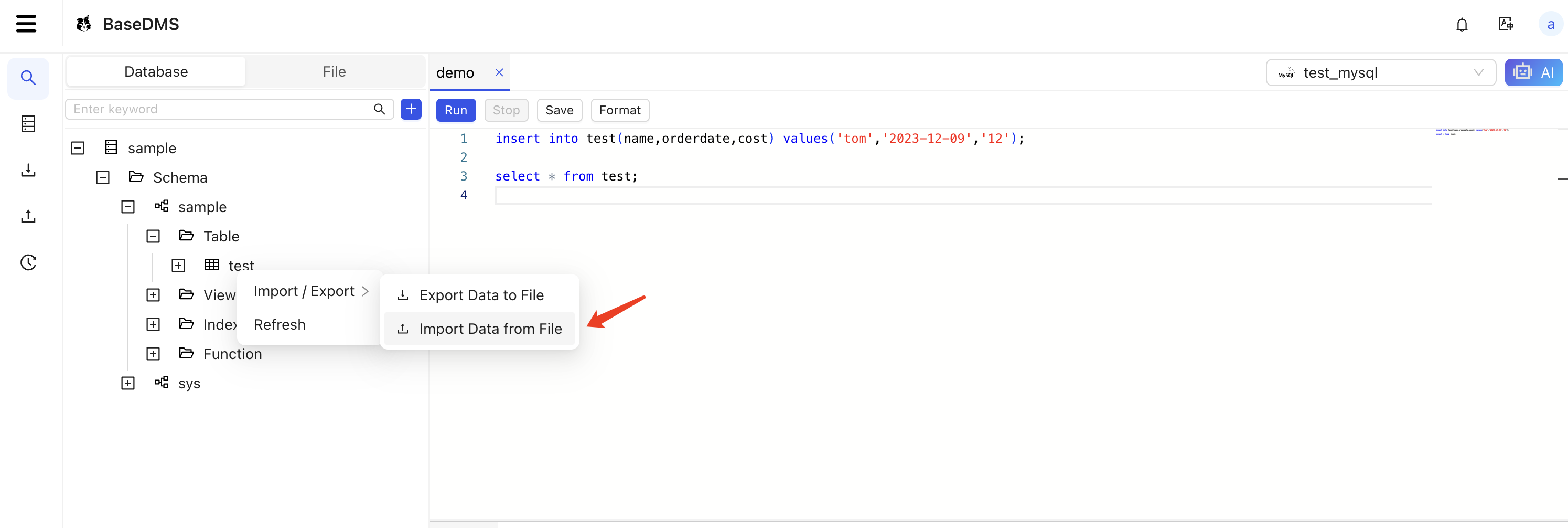 Choose truncate table
Choose truncate table
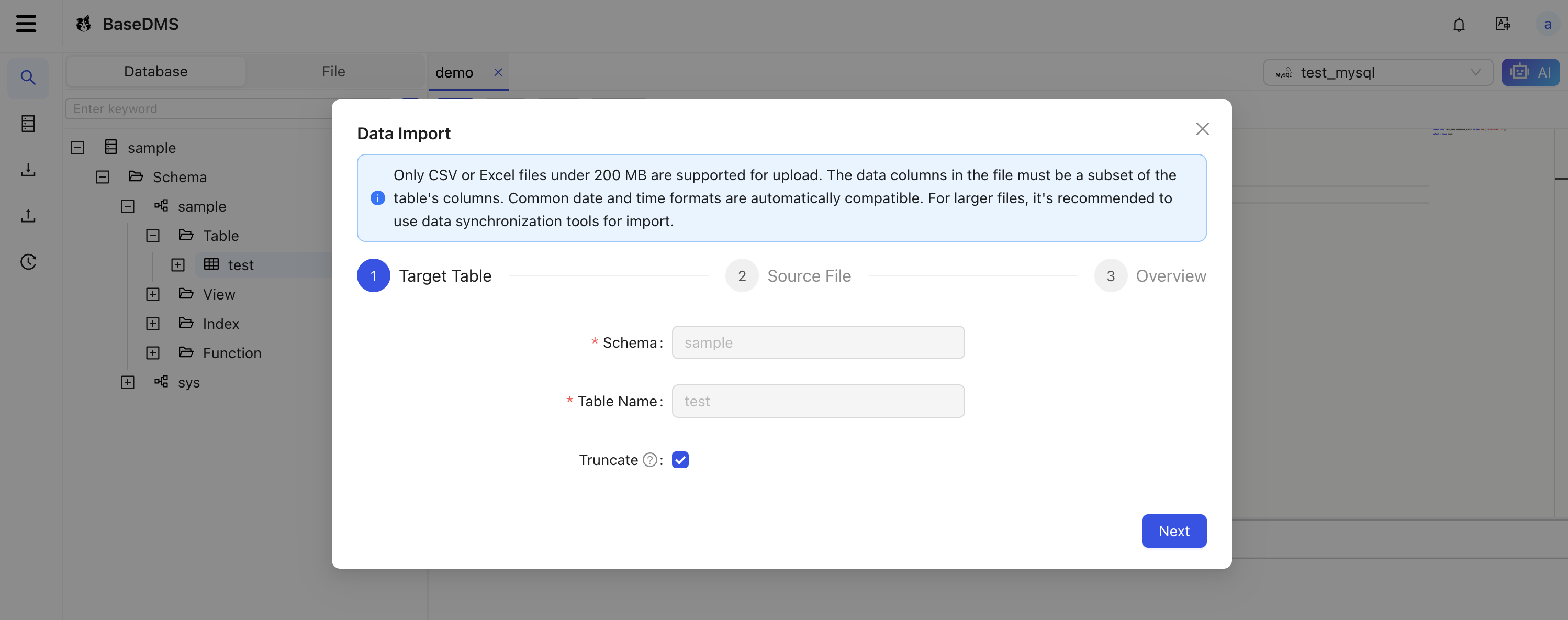 Select file
Select file
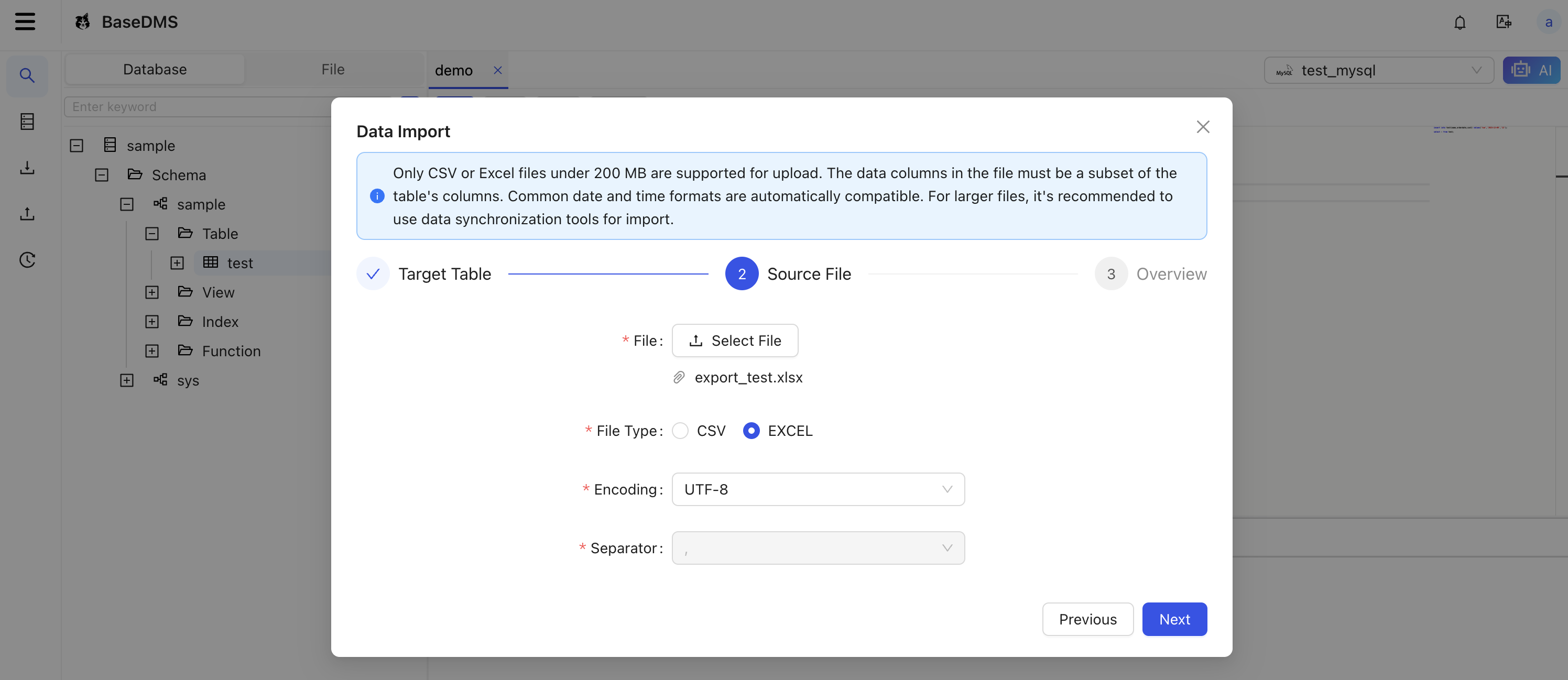 Preview task info
Preview task info
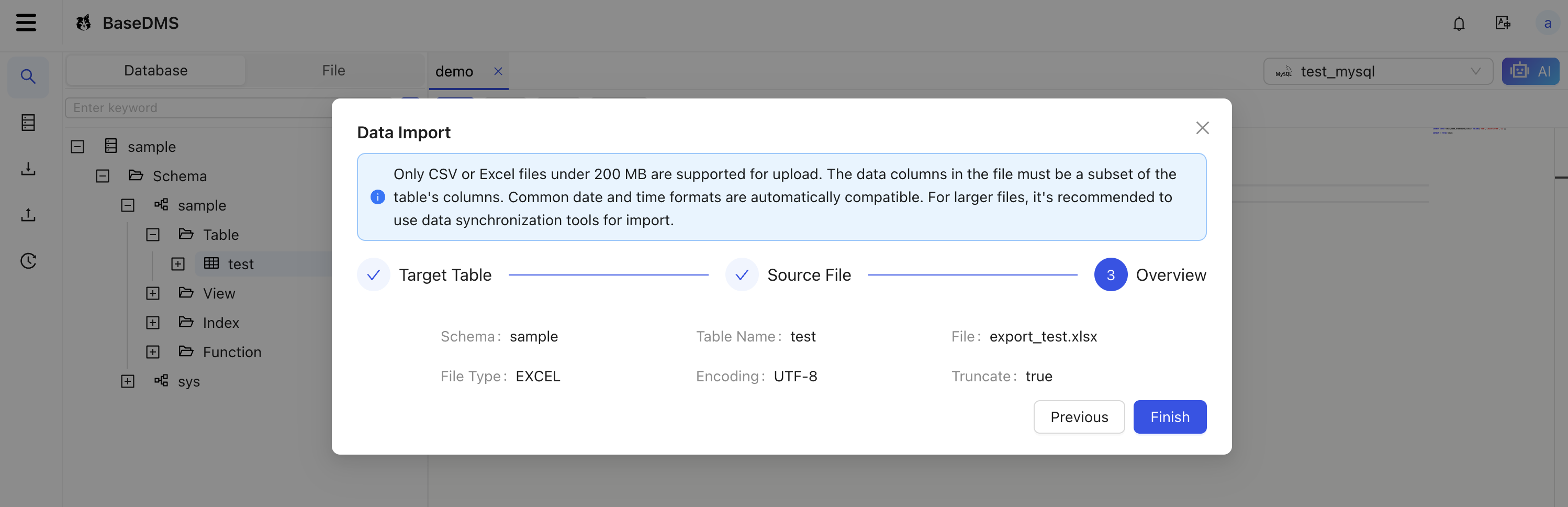 View import result
View import result
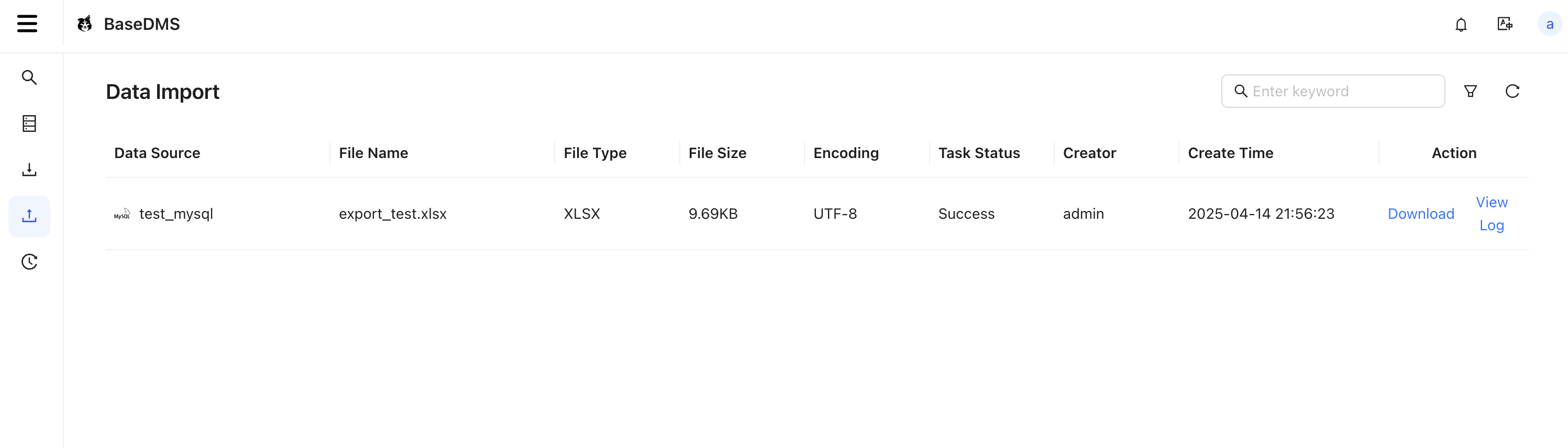
ON THIS PAGE